VeePee Market
The Virtual Public Market | User Guide And Documentation
Introduction
- Title : VeePee Market Tutorial by Ether
- Help Version : v5.0
- Author : Victory Edmond (X-PhD., X-MSc., X-BSc., X-BEd., NCE)
- E-Mail : ceo@veepeemarket.com
- Role : Founder and CEO
- Last Updated : 28 Feb., 2025
Welcome to VeePee Market - The Virtual Public Market, brought to you by Ether Innovations and Lifestyle Ltd.
VeePee Market is the world's largest commercial network and the first of its kind. This platform has helped over 1 million small and large scale businesses across the world to trade seamlessly and generate over $250m worth of revenue within 2022 - 2024.
VeePee Market was established by Ether Innovations and Lifestyle Ltd. who is bound to the jurisdictions of Ether Monarchy and exists under joint custody of Ether and Earth-based nations side-by-side. Policies surrounding VeePee Market are both decentralized and centralized depending on which ever options works best.
Over the years, VeePee Market has proven to be the best and fastest way to get into digital marketing, affiliate marketing, online shopping and mixed-reality commerce.
Make sure you have already created an account, and be rest-assured of the best experience as you continue to work with us.
This documentation is to give you a knowledge about VeePee Market and how to use it. Please go through the documentation carefully to understand the insights and features of this platform. And if you encounter any difficulties, do not hesitate to reach out to cs@veepeemarket.com
Video tutorials are also available on YouTube
Requirements
Before starting out to use this platform, make sure to have the following:
- A computer (eg: Laptop or Desktop) And/Or a mobile phone
- The VeePee Market mobile app (for android users) OR A Web Browser (eg: Google Chrome or Mozilla Firefox), and
- A reliable internet connection (Very important!)
Disclaimer: No aspect of VeePee Market or Ether will be held responsible for unrelated problems/damages of any user's gadgets given that such user failed to follow the support guidelines appropriately.
Getting Started #back to top
First of all, it is highly recommended to Create An Account or Login before starting so you can have access to all functionalities (kindly skip if you are already logged in). Ensure to use a strong password that you can remember.
If you are accessing VeePee Market from the mobile app, ensure that you are connected to the internet.
If you are accessing VeePee Market from the website (WWW.VEEPEEMARKET.COM), then always remember that WWW.VEEPEEMARKET.COM is your official website for accessing VeePee Market.
Once VeePee Market is fully loaded, the home screen will appear as shown below:
VeePee Market Home Screen
Account Creation, Management And Recovery #back to top
How To Login Or Create An Account
If you are not logged in already, please click here to Login or click here to Sign Up
Meanwhile, if you already had an account previously but you forgot your password, click here to Reset your password
How To Recover Lost Password
- First of all, ensure that you are on the Login Page.
- Click on the button which says Forgot Password
- Follow the procedure by providing the phone number you used in creating your account, verify your account, set a new password, and you are good to go
How To Buy A Product #back to top
Note: Majority of the products you will see in VeePee Market are placed by sellers who are officially registered and verified on the network, third-party sellers are welcome.
Furthermore, you can read our Terms Of Service And Marketers policy. here.
On your home screen, ensure that you are on the Market tab, and search for your preferred product.
Adding Items Into Your Cart
Feel free to make a choice of the product that you want to buy, and Add To Cart
Whence done, look for the option or button which says My Cart and Proceed To Checkout
Payment, Refunds & Investments #back to top
On special ocassions, you may be prompted to make certain payments e.g: after ordering for a product, to launch a new business or during business upgrade, etc.
There are a number of payment options available on VeePee Market to help you make successful payments:
Cash / Digital Payments #top
VeePee Market gives you the freedom to pay or get paid in your local currency (digitally) using various online payment channels such as Bank transfer, Credit cards / Debit cards / ATM cards, Alternative mobile money channels, USSD, QR payments, And so on...
You can even book for cash on delivery (COD) or go for asset financing as explained in the next section.
Asset Finance (AB-Fi) - #top
The community at Ether has developed an in-built asset finance system that lets you pay or get paid based on valuation beside just getting paid by cash. Here is everything you need to know about the Ether's AB-Fi system:
- Payments: The system enables you to pay or get paid using asset valuation systems rather than just cash. In other words, VeePee Market's AB-Fi can make you do business cashlessly.
- Fundraising & Investments: You can use AB-Fi as a fund-raising model for your business, it can also serve as an investment tool for your business in several ways.
- Asset trading: For businesses, cash trading can be difficult sometimes especially when there is poor circulation, but AB-Fi asset trading enables you to trade even in the absence of cash in your business.
- Valuation: Stay in touch with your market value with asset finance valuation models. This means that AB-Fi can be a good tool for your stock trading and market trends.
- Refunds: In the course of an unsuccessful transaction, asset finance could be the best way to get refunded especially when dealing with B2B businesses.
Payment Methods - #top
VeePee Market provides you with a number of ways to pay and get paid. You can pay either physically or digitally depending on your preference.
As explained in the previous sections, there are a number of payment options available on VeePee Market to ensure that you can receive payments from your businesses and customers across the world. These methods includes but are not limited to:
- Bank transfer
- Credit cards / Debit cards / ATM cards
- Alternative mobile money channels
- USSD
- QR payments
- etc...
VeePee Market SoftCard #back to top
In a groundbreaking move, VeePee Market has unveiled a pioneering innovation in digital payments — the chipless SoftCard. This cutting-edge solution is designed to streamline users’ shopping, shipping, refunds, and investment experiences, making it a game-changer in the e-commerce landscape especially on how you trade on the VeePee Market platform.
Simplifying Transactions
The chipless SoftCard eliminates the need for traditional payment cards, offering a seamless and secure way to manage transactions. Users can effortlessly link their SoftCard to their VeePee Market account either directly or with QR code, thus enabling:
- Effortless Shopping: Quick and secure checkout processes
- Hassle-free Shipping: Simplified logistics and tracking
- Easy Refunds: Instant returns and refunds
- Smart Investments: Access to investment opportunities and tracking
- Enhanced Security
VeePee Market’s chipless SoftCard boasts robust security features, ensuring users’ sensitive information remains protected. With advanced encryption and real-time transaction monitoring, users can trust their financial data is safe.
Empowering Users
The launch of the chipless SoftCard demonstrates VeePee Market’s commitment to innovation and customer satisfaction. By providing a comprehensive solution for various needs, VeePee Market remains firm in her commitment to empowering businesses and customers, making their lives easier and more convenient. The chipless SoftCard is automatically generated for you upon sign up and shipped to your physical address upon request via email.
Product Delivery & Shipping Policy #back to top
To ensure that your orders are delivered to you in a timely and efficient manner, VeePee Market works closely with delivery companies registered under the Thunda Delivery Network with the following built-in shipping policies that outlines the terms, conditions and processes involved:
Shipping Details
- Processing Time: Orders are processed within 24-48 hours of receipt.
- Shipping Options: Standard, Express, and International Shipping.
Delivery Timeframes:
- Standard Shipping: Duration will be based on an agreed timeframe between the vendors and customers.
- Express Shipping: Originally initiated within 1-3 business days
- International Shipping: Initiated within 7-14 business days
- Shipping Rates and Duration: Calculated based on weight and destination.
Additional Information
- Tracking: You will receive tracking information via email once your order has shipped.
- Delivery: Deliveries are possible in major countries across the world upon confirmation and verification of possiblity.
- Signature or Payment Code: A signature and payment code may be required upon delivery in order to help the delivery personnel and vendor to get paid.
- Lost or Damaged: VeePee Market will not held responsible for lost or damaged packages but will assist in resolving the issue.
How to Sell Products Online Using VeePee Market #back to top
Introduction - #back to top
VeePee Market makes it possible for you to sell your products online within a few clicks. Businesses are welcome to showcase their products for users to patronize.
To get started, click on the button labelled Sell, and follow the next procedures. If you are not logged in to VeePee Market, you will be prompted to do so. Ensure that you have already Created Or Linked Your Business To VeePee Market.
Please Ensure To Update Information About Your Products Frequently, So As To Carry Your Customers Along With The Current Trends And Developments In Your Business.
Subsequently, you may want to Connect Your Business To Telescope Or Other Mixed Reality Services, In Order To Activate Live Product Updating Features.
Our marketing systems might find and index your business at any time through third-party means which includes search engines, partnerships, services, media publications, etc. If this happens and you find it necessary to stay connected with your audience in the market, all you need to do is to claim your profile and take charge of your business on VeePee Market.
How To Create Or Join A Trade Union #back to top
Introduction
Trade Union is a VeePee Market program that connects you to businesses, companies and brands who are into similar business activities as you - in one platform where you can share business deals, business ideas and lots more. Trade union keeps you up-to-date with the latest trends happening in your favorite industries. For indivduals who cannot afford to pay for a store, joining a Trade Unions can be a great option as Trade unions creates an avenue to showcase your skills, products, and services to like-minds, thereby increasing your chances for a successful engagement on deals with your colleagues.
Getting Started
- Go To VeePee Market
- Click on Business
- Select the Trade Unions tab
- Create a new trade union or join an existing trade union by searching for the name of the trade union.
Support Desk #back to top
Support, Partnership and Sponsorship are highly welcomed and appreciated.
VeePee Market now has a built-in messenger available for you to speak to a live support specialist. Alternatively, you can send an email to cs@veepeemarket.com
Support does not include:- * Payment For Goods/Services. If you want to pay for goods/services, please pay directly where you were prompted to pay
- * Support for third party E-Commerce platforms through VeePee Market support lines is strictly prohibited.
- * Ensure that your information are accurate before submitting a support ticket.
- * It is highly recommended that you read through the documentation and any related video guides before submitting a support ticket.
- * After making any payment, please confirm the succes of your payment before leaving.
- * If your payment was unsuccessful, you may need to try again.
Customer Care & Help Lines #back to top
24/7 Active Support
VeePee Market is always open to listen to complains from users, sellers and buyers. You can stay connected with customer service personnel via email and phone:
Customer Support
- SMS/Phone/WhatsApp: +2349069746115
- Email cs@veepeemarket.com
Operations Inquiry
Special Inquiries
- SMS/Phone/WhatsApp: +2349123368871
- Email management@veepeemarket.com
Social and Commercial Media Handles
Stay in touch with updates from the community across major platforms. We look forward to listening to your opinions, suggestions, observations, and contradictions. We typically respond within seconds to hours.
- Ether: vp-1715
- E-Mail: cs@veepeemarket.com
- Facebook: VeePee Market
- LinkedIn: VeePee Market
- Telescope: vp-1715
- Telegram: VeePee Market Company
- TikTok: @veepeemarket
- Twitter / X: veepee_market
- YouTube: @veepeemarket
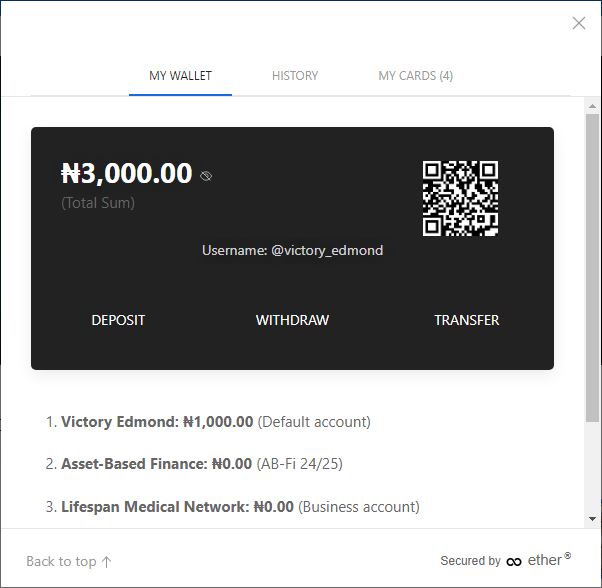

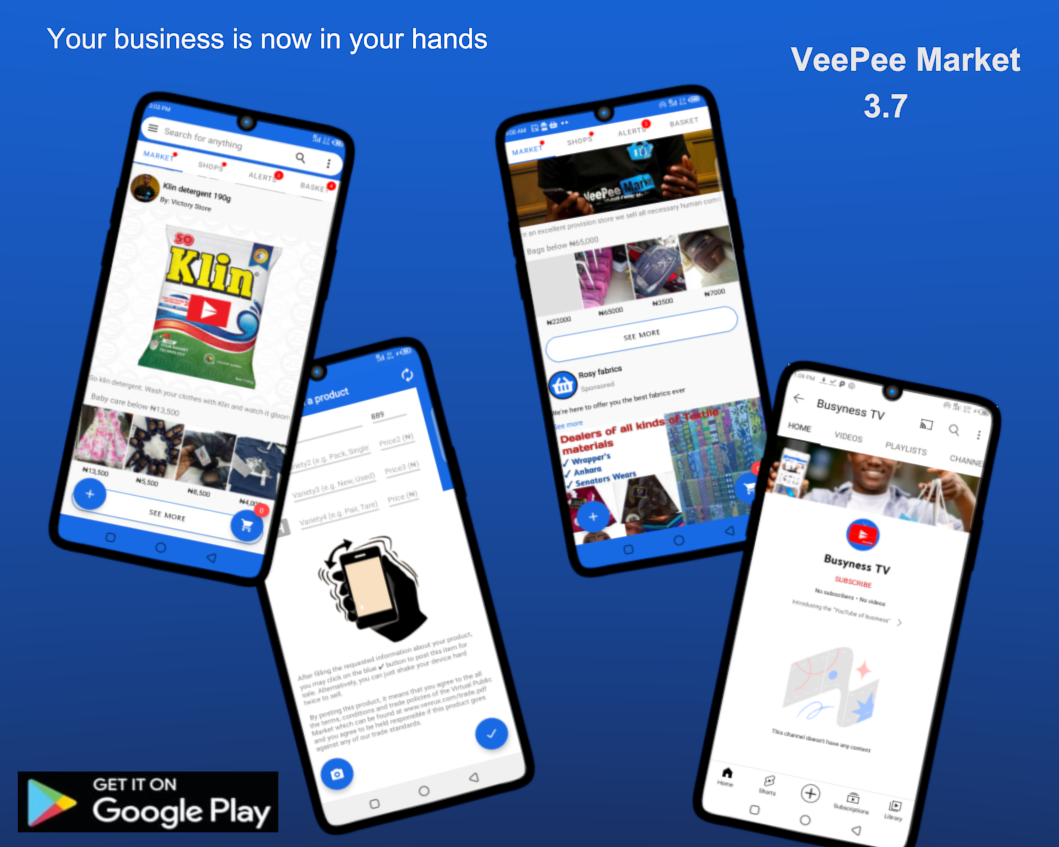
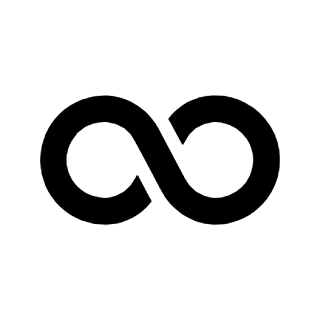 ether ®
ether ®